Social media has become the main stage for sharing ideas, building communities, and growing brands. Whether you’re posting for fun, running a business page, or managing multiple accounts, one detail makes a bigger difference than most people realize: image size. The right dimensions ensure your photos and graphics look clean, professional, and consistent across platforms. The wrong ones can leave your posts cropped awkwardly or looking blurry, which hurts engagement.
That’s why it’s essential to keep up with the latest social media image sizes for every platform. In this guide, updated for September 2025, you’ll find the current dimensions for Facebook, Instagram, X (formerly Twitter), LinkedIn, TikTok, YouTube, and Pinterest—so your visuals always show up the way you intended.
Why image sizes matter in 2025
Social networks are no longer just spaces to share quick updates. They’ve evolved into marketing, branding, and community-building tools. Visuals—whether profile pictures, cover images, or feed posts—are often the very first thing people notice.
Here’s why the right sizes make a difference:
- Clarity and sharpness: Platforms compress images automatically. If you start with the right resolution, your content survives that compression with minimal loss.
- Professional branding: A cut-off logo or blurry banner sends the wrong message. Proper dimensions show attention to detail.
- Algorithm visibility: Clear, properly sized visuals often perform better because they look polished and encourage engagement.
- Cross-device consistency: Phones, tablets, and desktops all display images differently. Safe zones prevent important parts from getting lost.
You will find this interesting: Social Media Marketing for Small Business in 2025
Facebook image sizes
Facebook has one of the most complex layouts because it serves content across personal profiles, business pages, groups, and ads.
- Profile picture: Around 196 × 196 pixels displays well on smartphones, though the file is stored larger. Use a centered logo or headshot for best results.
- Page cover photo: 851 × 315 pixels is standard, but mobile crops closer. Keep text and logos away from the edges.
- Group cover photo: 1640 × 856 pixels fits group headers. This is especially important for branded communities where your cover acts like a welcome mat.
- Feed images: Landscape (1200 × 630), square (1080 × 1080), and vertical (1080 × 1350) all work. Square and vertical often take up more space in the feed.
- Stories and Reels: 1080 × 1920 pixels, the classic vertical format, fills the screen edge to edge.
Pro tip: If you’re designing once but publishing multiple formats, start with the largest vertical size (1080 × 1920) and crop down for other uses.
![Social media image sizes [September 2025] | HI](https://hubofinnovators.com/wp-content/uploads/2025/09/facebook.png)
Instagram image sizes
Instagram remains the most visual-first platform. Every pixel counts here.
- Profile photo: At least 320 × 320 pixels, displayed in a circle. Keep the subject centered to avoid awkward cropping.
- Feed posts:
- Square: 1080 × 1080 pixels
- Portrait: 1080 × 1350 pixels (tall format gets more screen space)
- Landscape: 1080 × 566 pixels, a 1.91:1 ratio
- Carousels: Use the same ratios as feed posts; consistency makes slideshows smoother.
- Stories & Reels: 1080 × 1920 pixels, filling the phone vertically.
Pro tip: Portrait posts (4:5 ratio) maximize visibility in the feed because they occupy more vertical space without being cut off.
![Social media image sizes [September 2025] | HI](https://hubofinnovators.com/wp-content/uploads/2025/09/INSTAGRAM.png)
X (formerly Twitter) image sizes
X has evolved from text-based updates to multimedia-first posting, making visuals central to engagement.
- Profile picture: 400 × 400 pixels. Circular crop, so avoid edge-heavy logos.
- Header image: 1500 × 500 pixels. With its wide ratio, it’s perfect for bold colors or simple branding.
- In-stream images: 1600 × 900 pixels is safe for landscapes, but you can also use a portrait up to a 4:5 ratio.
Pro tip: Test your visuals on both dark and light modes. Headers, especially, can look very different depending on the background.
![Social media image sizes [September 2025] | HI](https://hubofinnovators.com/wp-content/uploads/2025/09/X.png)
LinkedIn image sizes
On LinkedIn, visuals carry a more professional weight. Your images reinforce your credibility.
- Profile photo: 400 × 400 pixels. Choose a high-resolution headshot for personal branding.
- Cover photos:
- Personal profile: 1584 × 396 pixels
- Company page: 1128 × 191 pixels
- Shared images & link previews: 1200 × 627 pixels. Landscape format works best.
Pro tip: Minimal, brand-consistent imagery works better here than flashy graphics.
![Social media image sizes [September 2025] | HI](https://hubofinnovators.com/wp-content/uploads/2025/09/linkedin.png)
Pinterest image sizes
Pinterest thrives on vertical content. Tall images get more visibility and engagement.
- Profile photo: About 165 × 165 pixels, displayed as a circle.
- Pins: 1000 × 1500 pixels with a 2:3 ratio is the sweet spot. Taller images beyond this ratio may get cut.
- Board covers: 800 × 450 pixels.
Pro tip: Add subtle text overlays on Pins to boost clicks without cluttering.
![Social media image sizes [September 2025] | HI](https://hubofinnovators.com/wp-content/uploads/2025/09/Pinterest.png)
YouTube image sizes
Visual branding is crucial for YouTube because thumbnails and banners heavily influence clicks and subscribers.
- Profile icon: 800 × 800 pixels.
- Channel banner: 2560 × 1440 pixels, but design within the central safe zone (1546 × 423 pixels).
- Video thumbnail: 1280 × 720 pixels, with a 16:9 ratio.
Pro tip: High-contrast colors and clear text on thumbnails can dramatically improve click-through rates.
![Social media image sizes [September 2025] | HI](https://hubofinnovators.com/wp-content/uploads/2025/09/Untitled-design-9.png)
TikTok image sizes
TikTok is entirely mobile-first, so vertical design rules everything.
- Profile photo: Around 200 × 200 pixels.
- Videos: 1080 × 1920 pixels, perfectly filling a smartphone screen.
Pro tip: Avoid uploading horizontal videos. They look out of place and lose engagement.
![Social media image sizes [September 2025] | HI](https://hubofinnovators.com/wp-content/uploads/2025/09/Tiktok.png)
Threads image sizes
As Meta continues to develop Threads, image display is straightforward but still important.
- Profile photo: 320 × 320 pixels.
- Post images & link previews: At least 1200 pixels wide. For link previews, 1200 × 600 pixels works well.
Pro tip: Threads is still a text-first space, so keep visuals clean and minimal.
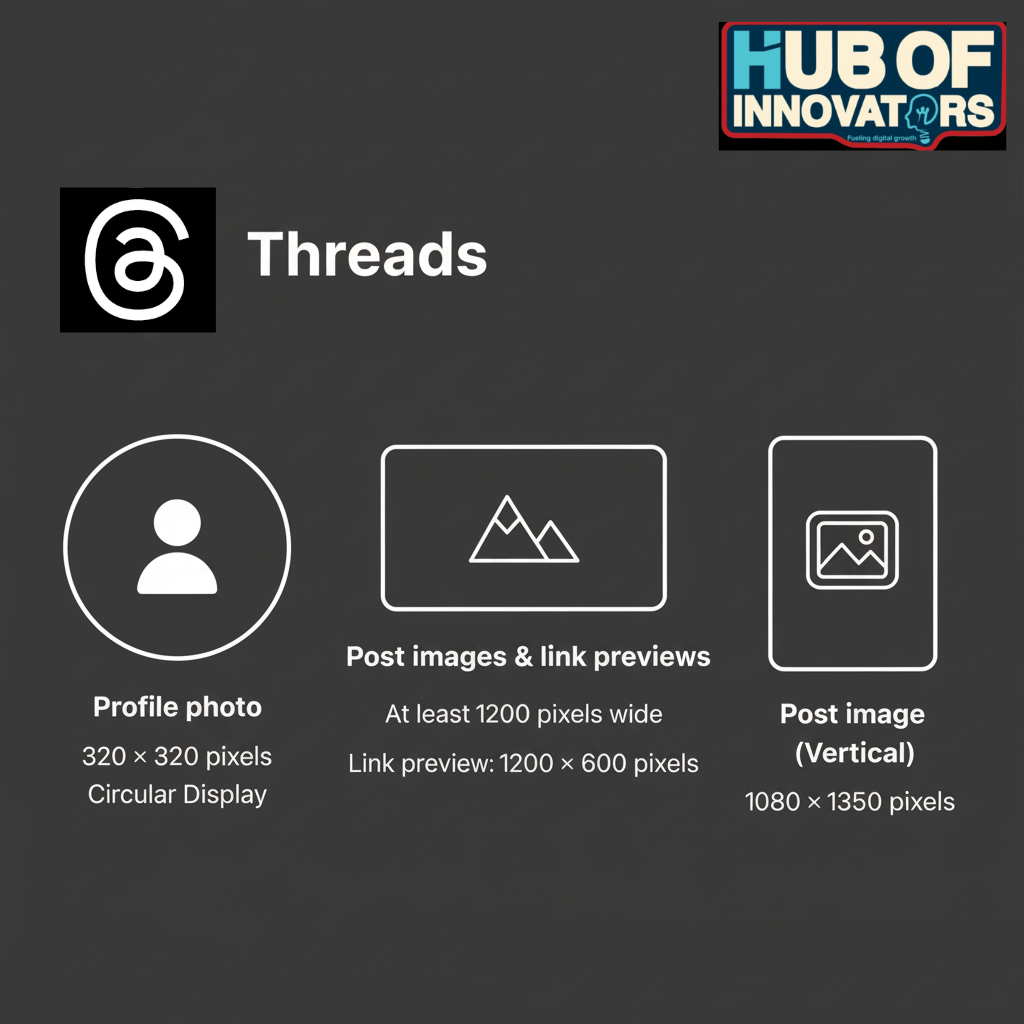
Best practices across all platforms
Even with exact numbers, a few universal rules apply:
- Start larger, scale down. It’s easier to resize than to enlarge without losing quality.
- Prioritize aspect ratio. A wrong ratio causes more issues than a slightly off resolution.
- Test before publishing. Preview on both desktop and mobile.
- Keep file sizes reasonable. Smaller files load faster, especially on mobile data.
- Stay updated. Platforms tweak layouts often. Bookmark a reliable guide.
Frequently Asked Questions about Social Media Image Sizes (September 2025)
Q1: Why do social media image sizes keep changing?
Platforms regularly update their layouts and features to improve user experience. When that happens, recommended image dimensions shift to match new designs. Staying updated ensures your visuals look sharp and professional.
Q2: What happens if I upload the wrong image size?
If your image doesn’t match the platform’s recommended size, it may look blurry, stretched, or get cropped in the wrong places. This can reduce engagement and make your brand look less consistent.
Q3: Do I need to create different images for every platform?
Yes, ideally. While you can repurpose designs, each platform has unique dimensions. A Facebook post image might not display well on LinkedIn or Twitter. Creating platform-specific versions ensures the best visual quality.
Q4: Which platform has the strictest image size rules?
Instagram and TikTok tend to be more sensitive because they rely heavily on visuals. A wrongly sized image on these platforms is more noticeable compared to text-driven platforms like Twitter/X.
Q5: Can I use one large image and resize it for all networks?
You can, but be careful. Resizing sometimes crops out important elements or text. A better approach is to design with flexibility in mind—keeping the main content centered and adaptable to different aspect ratios.
Q6: Do cover photos and profile pictures really matter that much?
Yes. Covers and profile images are often the first things people notice when they visit your profile. A pixelated or poorly cropped image can give the impression that your page isn’t updated or professional.
Q7: How often should I check for updated image sizes?
It’s good practice to review platform guidelines every few months or at least once a quarter. Platforms like Facebook and LinkedIn may not change often, but Instagram, TikTok, and X update more frequently.
Q8: Is file format important for social media images?
Absolutely. JPEG works best for photos, while PNG is better for images with text, logos, or transparent backgrounds. Choosing the right format keeps your images crisp and prevents quality loss.
Q9: Do higher-resolution images slow down load times?
Most social platforms compress images automatically, so upload the highest quality version you have. This way, even after compression, the image still looks sharp without affecting load speed significantly.
Q10: What’s the easiest way to keep track of image sizes?
Keep a cheat sheet or template library for each platform. Many design tools also provide preset templates that automatically adjust to the latest social media dimensions.
![Social media image sizes [September 2025] | HI](https://hubofinnovators.com/wp-content/uploads/2025/09/Q-A.png)
Conclusion
In 2025, strong visuals are not optional—they’re the heart of digital communication. Whether you’re introducing your brand on LinkedIn, sharing reels on Instagram, or building community on Facebook, the right image sizes ensure your message lands the way you intend.
Use this September 2025 guide as your go-to reference. Keep it handy, test your uploads, and design with safe zones in mind. And remember: a few extra minutes spent resizing an image today can save you countless missed impressions tomorrow.







